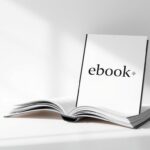Looking for a trusted place to land your first remote job and build a steady career? This guide cuts through the noise and highlights ten top sites where new freelancers find real work, honest clients, and clear payment terms.
We cover fees and protections: Fiverr’s 20% cut and 14-day holds, Upwork’s sliding fee (20% → 10% → 5%), Freelancer.com’s ~10% fixed rates and contests, and fee-free Toptal with strict screening. You’ll also see how platforms like LinkedIn, Jooble, and We Work Remotely help match talent to clients across the world.
Expect practical tips on crafting a profile, pitching strong proposals, and choosing a single platform to focus on. We’ll explain payment options, visibility signals, and which sites favor content, design, development, or marketing jobs.
Key Takeaways
- These websites connect beginners with genuine jobs and transparent fees.
- Compare platforms by fee structure, payment methods, and client types.
- Focus on one platform to grow your profile and win repeat clients.
- Use platform tools—time trackers, invoices, and alerts—to protect work.
- Match your skills to sites where content, design, or dev projects are most active.
Getting started today: how beginners can find real freelance work in the United States and UK
Start by picking one or two high-traffic platforms that match your skills and offer simple account setup. That focus helps you learn each site’s process and win the first job faster.
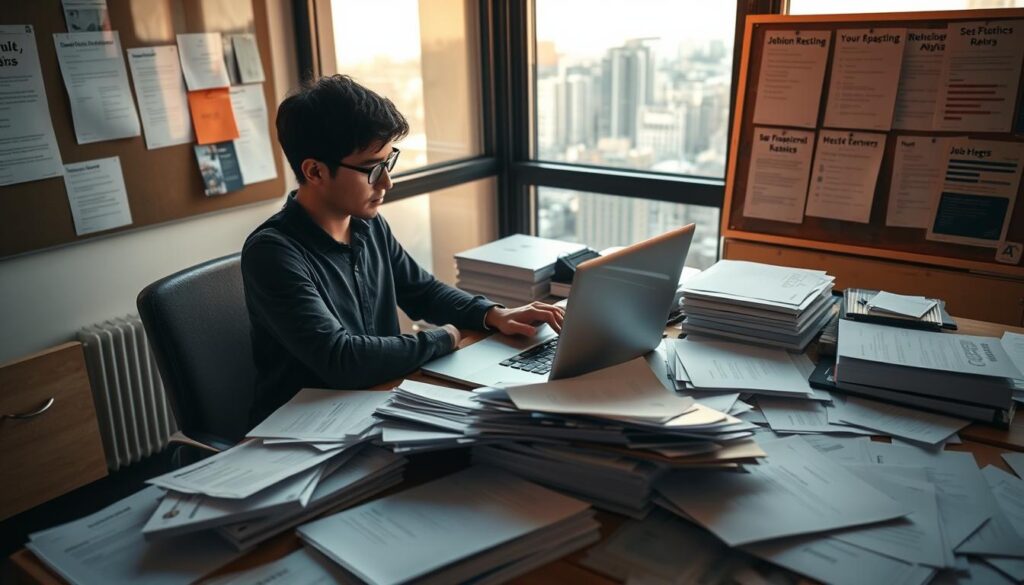
Upwork, Fiverr, and Freelancer.com let you register for free and reach large client pools, though fees and application steps differ. LinkedIn gives free networking and optional Premium to boost visibility. Jooble centralizes job discovery across 140,000+ sources and can speed your search with filters and alerts.
Keep your profile lean and client-focused. Highlight one or two services, clear outcomes, and examples of your skills to make it easy for clients to say yes.
- Pick one or two friendly sites and run daily searches to build momentum.
- Use saved alerts and keyword combos to surface the right jobs quickly.
- Create two to three portfolio samples and offer a clear package with scope and timeline.
- Lean on platform support docs, tutorials, and community forums when you need help.
Expect a short process to land your first client; persist with tailored proposals and timely follow-ups. Track time and ask for a testimonial at completion to turn one job into steady work.
Selection criteria: what makes a platform beginner-friendly in the present market
Choose platforms that combine good client quality, secure payment flows, and helpful onboarding so you can start confidently. These elements reduce risk and speed up the process to land your first paid job.
Client quality and payment protection matter most. Prefer sites with escrow or SafePay-style holds (PeoplePerHour, Guru) and verified client accounts. That ensures your projects are paid and disputes have a clear path.
Fees and category depth shape earnings and opportunity. Compare a 20% flat fee (Fiverr), sliding rates that favor long-term work (Upwork), ~10% on fixed projects and contests (Freelancer.com), and 0% models with strict vetting (Toptal, Flexiple).

- Look for wide categories (design, writing, development, marketing) to reduce downtime and boost opportunities.
- Assess competition: large marketplaces have many jobs but more bidders; pre-vetted platforms offer higher client quality.
- Onboarding support—tutorials, templates, and forums—speeds access and shortens the learning curve.
Practical checks: clear briefs, dispute resolution, and multiple payout methods (PayPal, wire, Payoneer) make a platform a strong match for your services and work goals.
Upwork: broad categories, strong tools, and trusted client base
Upwork gives access to diverse projects while offering features that protect your time and payments.
What it covers: Categories span web and mobile development, design, writing, admin support, marketing, and accounting. Connects are required to submit proposals; a pack of 10 costs about $1.50.
Key tools: Project Catalog lets you list fixed packages like landing pages or audits. The built‑in time tracker records billable hours for hourly jobs and helps secure payment through the platform’s escrow flows.

Fees and access: Upwork uses a sliding commission — 20% on the first $500, 10% up to $10,000, and 5% after that. Withdrawals are available by direct transfer, PayPal, or wire depending on your account setup.
- Optimize your profile with niche keywords and portfolio samples so clients quickly assess fit.
- Start with small services to earn reviews, then pursue longer projects where the sliding fee favors you.
- Use saved searches and fast, tailored proposals to catch new jobs early and build repeat work.
Tip: Keep all communication inside the platform, clarify milestones, and use the time tracker on hourly contracts to protect invoices and ensure smooth payment.
Fiverr: create gigs, set project-based pricing, and let clients come to you
Instead of bidding, craft straightforward gigs that sell—Fiverr’s marketplace brings the traffic to you.
Best uses: website design, content writing, voice-overs, and digital marketing work fit well here. You build concise offers and list clear delivery times so clients can buy without back-and-forth.

What beginners like
Easy setup and step-by-step tutorials help new accounts start fast. Fiverr Learn and short courses improve gig SEO, pricing, and delivery. That training speeds conversions and builds confidence.
Payments and fees
The platform takes a 20% fee on each sale and holds funds for up to 14 days depending on seller level. Withdrawals are available by debit card, PayPal, or wire transfer.
- Create three to five focused gigs with clear tiers and delivery times so clients buy instantly.
- Add strong visuals, concise descriptions, and keywords like design, writing, and content to boost clicks.
- Offer extras and faster delivery to raise order value while keeping rates fair for beginners.
- Respond quickly to buyer messages, use buyer requests to land early jobs, and test thumbnails and titles to improve conversion.
Tip: Track response time and on-time delivery to level up visibility. Plan cash flow around the payment hold and fee so your account stays healthy as you win projects.
Freelancer.com: massive marketplace with contests and project tracking
This platform pairs broad access to jobs with contests and simple tracking to speed progress.
Why it helps beginners: Freelancer.com gives access to a large client pool and many job types. Contests let creatives build portfolio pieces fast. The bidding process is intuitive, and built-in progress tracking keeps projects on schedule.

Practical advantages
Payment protection ensures freelancers get paid when work is approved. Withdrawals by PayPal or wire are common. Live chat and 24/7 support help with verification or disputes.
- Browse jobs and contests to win quick reviews and portfolio work.
- Use clear bids that list milestones, deliverables, and timelines for each project.
- Factor an approximate 10% fee into your pricing on fixed projects and contests.
- Use advanced search and saved alerts to spot fresh opportunities and repeat clients.
- Share regular progress updates through platform messaging to reduce revisions and keep the process transparent.
PeoplePerHour: hourly or project work with automated invoicing
This platform blends quick quotes and automated invoices so you can focus on delivering great work.
Where it shines: journalism, PR, marketing, design, and programming projects find steady demand here. You can submit tailored quotes to potential clients and choose hourly or fixed pricing based on the job.
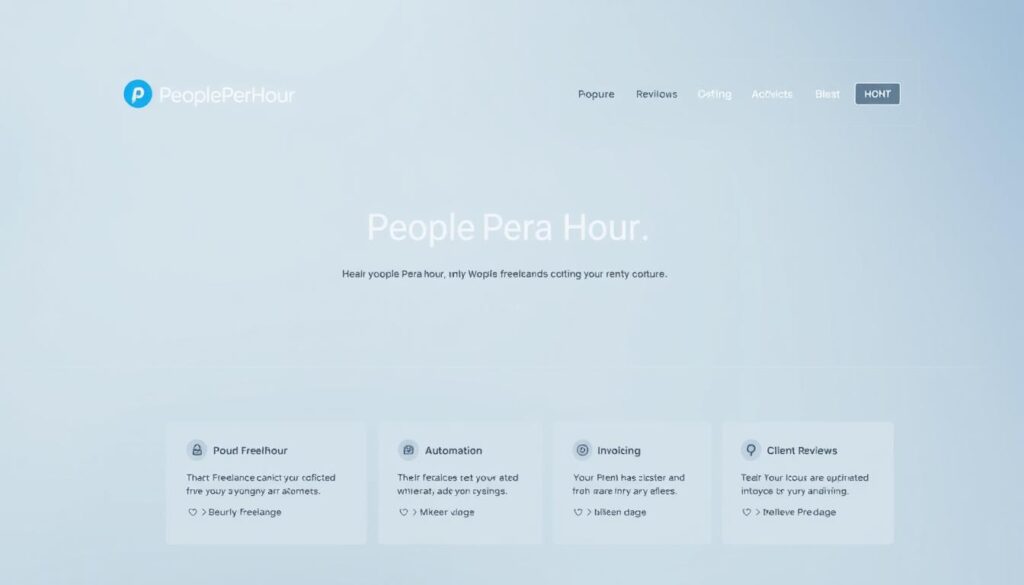
Starter perks: PeoplePerHour uses SafePay-style escrow and automated invoicing to secure payment and simplify billing. New freelancers gain visibility as they earn reviews and lifetime billings grow.
- Set up a focused profile and send concise quotes for journalism, PR, marketing, design, or programming work.
- Use escrow to lock in payment before starting and to manage milestones safely.
- Choose hourly or project rates and let automated invoicing handle billing and receipts.
- Factor higher initial fees into your pricing; they fall as your lifetime earnings increase, so plan rates accordingly.
- Keep messages and files inside the platform to protect both parties and improve profile visibility.
Guru: flexible work agreements and SafePay for on-time payouts
This platform simplifies project terms and uses SafePay to keep funds secure. Guru connects employers and freelancers through flexible agreements that let you shape scope, milestones, and timelines to match client needs.
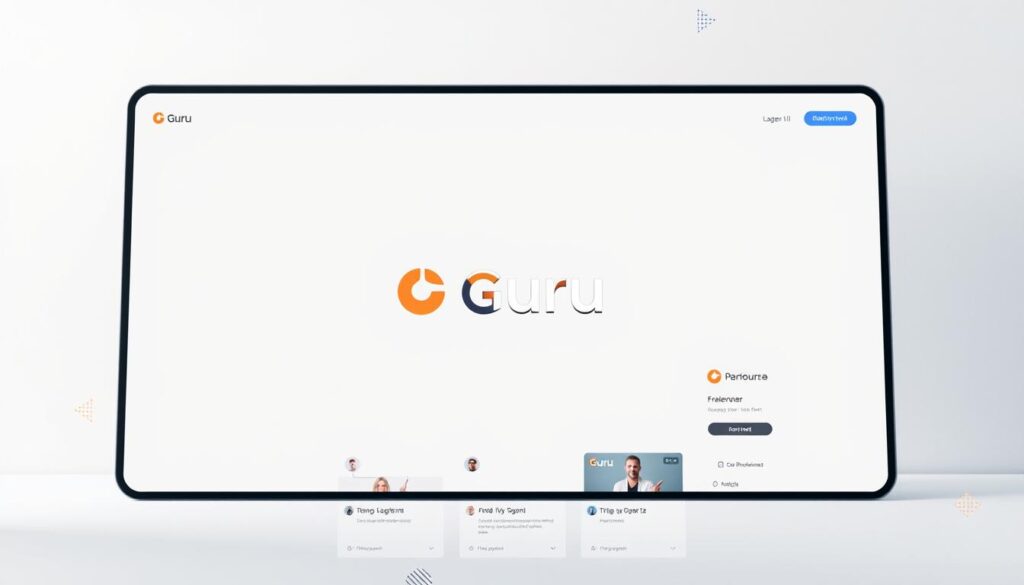
Good fit: programmers, designers, product managers, and admin support find steady access to relevant jobs. Job matching suggests roles based on skills and past experience so you see better-suited projects quickly.
- Create a skill-rich profile so Guru can match you with jobs that fit your background.
- Send clear quotes that outline milestones, scope, and timelines to reduce ambiguity in projects.
- Use SafePay to protect payment and release funds as you hit each milestone.
- Withdraw earnings via PayPal or wire; plan cash flow around payout timelines and platform processing.
- Keep communication inside the platform, track progress against milestones, and request client feedback to win repeat work.
Tip: Use quote templates to speed proposals but tailor them to each client’s goals. That small process change improves conversion and builds strong client support over time.
Toptal: premium projects for top applicants and zero freelancer fees
Toptal connects top talent with enterprise clients that pay premium rates and expect deep expertise. It admits roughly the top 3% after a five-step screening that ranges from language checks to real project assessments.
Why consider it: This platform focuses on high-quality projects and established clients such as Motorola and Airbnb. There are no freelancer fees, so you keep full rates and set pricing aligned with enterprise expectations.

Practical notes on process and payment: Use TopTracker for transparent hours and invoicing. Payments arrive via Payoneer, PayPal, or local bank transfer. Expect a rigorous vetting routine that tests communication, technical depth, and real execution.
- Apply if you’re a seasoned software developer, designer, finance expert, or PM seeking premium clients and projects.
- Prepare a polished portfolio and references to speed through screening and win more opportunities.
- Set clear engagement models—hourly, milestone, or fixed—and lean on TopTracker to streamline payment and reporting.
- Target industry niches where your experience creates outsized value; that drives longer-term work and higher rates.
- Build thought leadership inside the network to unlock repeat projects and better services offers.
LinkedIn: build authority, network smart, and attract steady clients
LinkedIn connects scale and signal: over 1 billion users and about 100 million messages each day. Use it to showcase outcomes and create predictable access to opportunities rather than chasing scattered job posts.
How beginners win: optimize your headline and About with service, industry, and location keywords so your profile appears in relevant searches. Post niche content weekly—short case studies, process breakdowns, and before/after outcomes—to signal expertise.
Use search filters to find hiring managers and businesses. Send value-first connection notes and engage daily by commenting on industry conversations. That steady activity converts views into clients and direct job offers.
Cost and tools
LinkedIn has no platform fee; basic access is free. Consider Premium Career at $29.99/month if you need InMail, advanced search, and more visibility for outreach.
- Showcase services, featured media, and portfolio items to turn profile visits into inquiries.
- Publish client-focused content that solves pains and shows measurable outcomes.
- Ask satisfied clients for recommendations and join niche groups to spark conversations.
- Use creator mode, newsletters, or live events as a long-term marketing flywheel.
Quick tip: treat your account as a content-driven sales channel: consistent posts plus targeted search outreach often yield steady opportunities and higher-quality work.
Jooble: centralized job discovery across 140,000+ sources
Jooble acts as a single lens over many job sources, helping you spot the best matches.
What it does: Jooble aggregates listings from 140,000+ sources, including corporate sites, job boards, social networks, classifieds, and other platforms. No account is required to start a quick search and review results.
Use filters to narrow by salary, experience level, date posted, and location. Selecting a result redirects you to the original listing so you follow the employer’s application steps on the destination site.
- Scan the market fast so you don’t visit dozens of websites individually.
- Filter by salary, experience, and categories to pinpoint the right job matches.
- Set email alerts so new opportunities land in your inbox as they post.
- Combine Jooble finds with platform applications like Upwork or Freelancer.com to widen your funnel.
- Track applications and tailor your resume keywords to match employer searches on destination sites.
Tip: Treat Jooble as a daily market radar to spot trends, refine your search, and line up better work leads and clients.
Flexiple: pre-vetted opportunities with no freelancer fees
Flexiple connects screened talent to higher-quality briefs so you spend less time pitching and more time building solutions.
Who it helps: developers and designers targeting stable projects and higher pay. The platform pre-screens applicants and typically handpicks up to three candidates per client brief.
What stands out: there is no freelancer fee, so you keep full rates. Flexiple also manages contracts, invoicing, compliance, and basic support, reducing admin overhead.
How to make it work
- Apply if you want vetted clients and fewer cold proposals; typical hourly rates range from $30 to $100.
- Build a clear portfolio with case studies and metrics to pass the screening process.
- Use the one-week trial to demonstrate technical depth, responsiveness, and delivery cadence.
- Clarify engagement—hourly or monthly—and set a communication rhythm to keep projects on track.
- Ask satisfied clients for referrals inside the network to grow long-term opportunities and access to new work.
Bottom line: Flexiple offers curated access to quality briefs, handles billing and compliance, and preserves your earnings so you can focus on impactful software and design projects.
We Work Remotely: a trusted board for remote-friendly roles
We Work Remotely is a focused platform that curates remote job postings from reputable companies worldwide. The board is widely used by US-based employers and global teams that hire developers, designers, and marketing talent.
Why it helps: You get a high-signal list of jobs tailored to core roles, so your search time drops and application quality rises.
Use the built-in search and alerts to spot fresh opportunities and apply early. Target US clients with clear time-zone notes and communication expectations to improve fit.
- Pair concise applications with a strong portfolio and case studies to stand out.
- Track posts from known websites and companies for higher response rates.
- Align your profile to remote-first practices—async updates, documented processes, and reliable delivery.
- Engage companies that post often; they may scale and rehire talent you can join again.
- Use this board to complement your platform pipeline and diversify access to work.
Quick tip: tailor each application to the job’s stack and follow up politely to boost interview conversions.
Niche picks for faster traction: writers, designers, and developers
Targeted niche platforms speed up traction by matching your skills to clients who already need them. These hubs reduce competition and surface higher-quality opportunities faster than broad marketplaces.
Writers
WriterAccess, Skyword, and Constant Content connect writers to steady content marketing work and editorial requests.
WriterAccess links to 40,000+ brands and includes content tools, though commissions can reach about 30%.
Skyword supports multilingual roles and has an easy signup path. Constant Content lets writers sell ready-made articles or accept requests, with editorial support and ~35% commission.
Designers
Dribbble and Behance help designers build a visible portfolio and attract jobs. Dribbble charges a small project fee (~3.5%) while Pro unlocks job lists.
Behance boosts exposure through Adobe integration. DesignHill adds contests and one-to-one briefs; designers keep full earnings on direct wins.
Developers
Codeable focuses on vetted WordPress development and high-quality briefs. Arc offers remote roles and has no platform fee.
Stack Overflow Jobs lists targeted developer roles and remains a top place to spot web and software openings.
- Map portfolio pieces to the categories you want to win: content, design, or development.
- Repurpose strong samples across platforms to increase access to clients and jobs.
- Offer niche services—SEO blog packages, brand kits, or WordPress audits—to match buyer expectations.
- Stack small wins on each platform to unlock larger opportunities over time.
Fees, payment, and support: what beginners should compare before choosing
Know how platform charges, holds, and payout timing affect your cash flow.
Commission ranges vary widely. Some platforms charge a 20% flat fee (Fiverr), others sit near ~10% (Freelancer.com), and Upwork uses sliding tiers (20% → 10% → 5%).
There are also zero-fee options. Toptal and Flexiple let you keep full rates but require strict screening and proven experience.
Protections and tools
Favor platforms with escrow or SafePay and clear dispute support. These protections secure payment for approved projects and reduce risk when clients change scope.
Use built-in time trackers (Upwork, TopTracker) and platform invoicing to speed the payment process and increase trust with clients.
Practical checklist
- Compare fee structures and factor fees into your rates so work stays profitable.
- Confirm payment methods and timelines—PayPal, Payoneer, wire, or direct transfer affect cost and speed.
- Understand holds and withdrawal thresholds to keep your account cash flow steady.
- Assess support channels—docs, chat, and community—to resolve issues fast.
- Look for platforms that allow service packages and add-ons to improve earnings and access to repeat clients.
Tip: Reinvest early earnings into better templates and portfolio upgrades. That small step often wins higher-value projects and steadier payment terms.
Quick-start checklist: set up your profile, portfolio, and first offers
Get a fast, repeatable setup that pulls attention to your strongest skills and samples. Complete your account with a concise headline, a short summary of what you do, and 3–5 portfolio pieces that show measurable before/after results.
Essentials: targeted keywords, niche portfolio pieces, starter rates, and clear services
Use targeted keywords in your profile and summaries so clients find your skills during search. Pick 3–5 niche samples—writing, design, or development—that match the jobs you want.
Set starter rates that reflect your proof and bump them as reviews arrive. Define each service with scope, deliverables, and clear timelines to cut negotiation time.
Speed to first job: alerts, daily proposals, and leveraging communities
Enable search alerts and send tailored proposals daily until you land your first job. Share your portfolio in communities like Dribbble, Behance, and LinkedIn groups to gain warm introductions and wider access.
- Track time and use templates for proposals and updates to save time.
- Ask for testimonials after every successful project to build social proof.
- Iterate your profile, portfolio, and offers weekly based on responses and feedback.
Freelance Websites for Beginners: pick one platform and commit for 30 days
Short, consistent focus beats scattered effort when you start building an online career.
Choose one platform and reserve daily time for 30 consecutive days. Treat that month as an experiment: refine offers, test pricing, and learn what converts. Platforms like Upwork need disciplined bidding and Connects, while Fiverr rewards steady gig optimization. Pre‑vetted sites (Flexiple, Toptal) demand stronger portfolios but give higher access to quality clients.
Focus beats fragmentation: refine offers, test pricing, and iterate proposals
Daily routines win traction. Block time to search, send tailored proposals, and update one portfolio piece. Track simple KPIs: views, invites, interviews, wins, average rates, and project time.
- Refine services weekly based on client responses and proposal outcomes.
- Test rates methodically — raise or bundle services when win rates rise; adjust if conversions fall.
- Iterate proposals to stress outcomes, clear timelines, and a simple process clients can trust.
- Systematize follow-ups with prospects who showed interest but didn’t convert.
- After 30 days, review data and decide to double down or switch sites based on evidence.
Build a repeatable process from discovery to delivery so each new client ramps faster. Celebrate small wins—reviews and case studies compound into larger opportunities. Use feedback loops to sharpen positioning and messaging on your chosen platform.
Conclusion
Pick one reliable platform, show clear outcomes, and build momentum with repeat work and case studies. Focus your profile on what you deliver and ship quality each week to turn views into jobs and referrals.
Balance fees, client quality, and protections when you choose where to invest time. Use LinkedIn and Jooble to broaden discovery, then close work on the platform that fits your skills and access to opportunities.
Think long term: treat freelancing like a small business. Track simple metrics, refine offers, and keep improving design, development, or writing samples. Deliver consistent results and clients will bring steady jobs and growth in the world of online work.